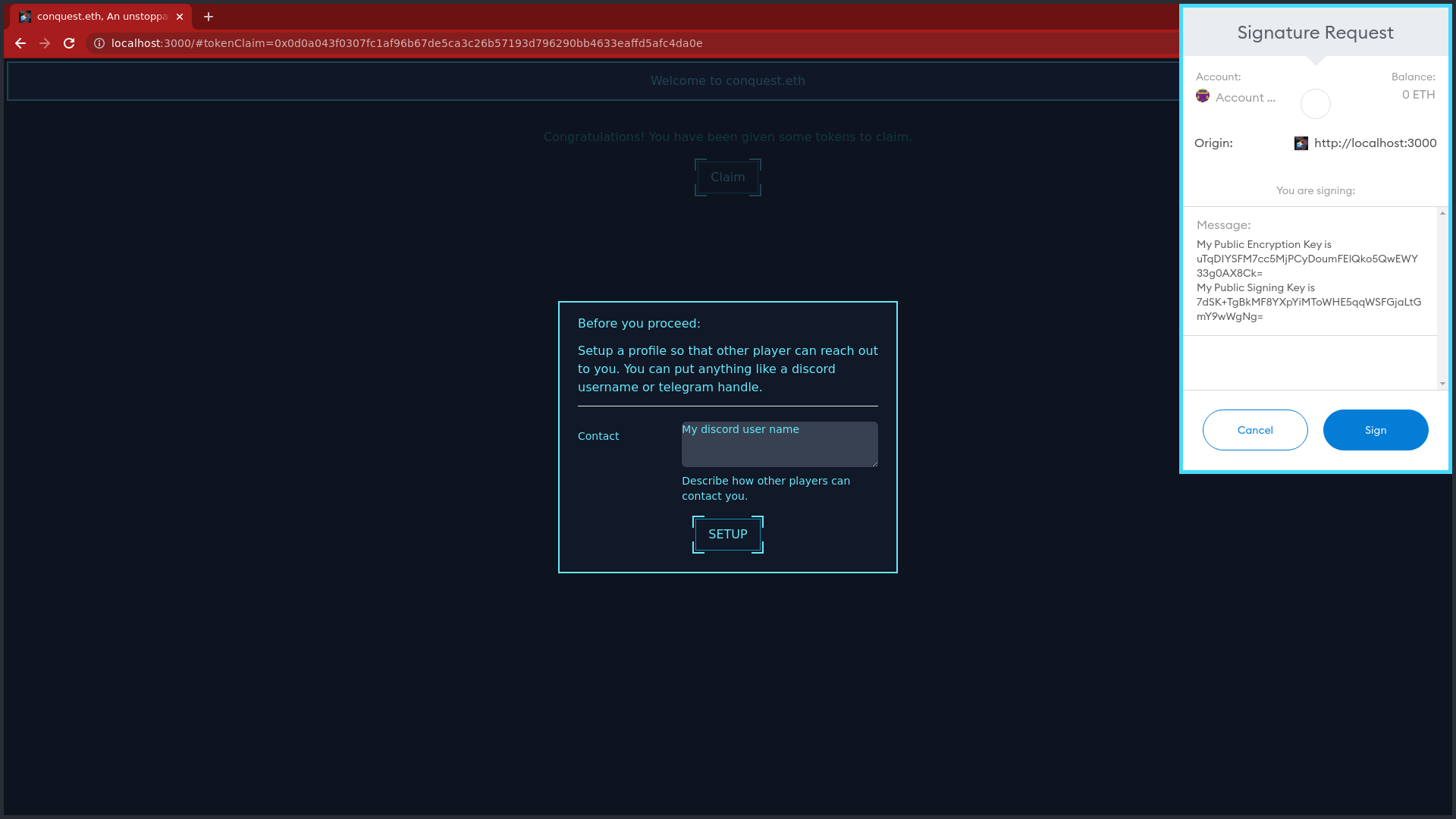Setup your account
When you start the game, the game ask you to setup an account.
There are 2 signing process you ll have to go through. The first one setup a special private key that encode game data locally. And the second one allow other player to send you message and identify you without requiring constant wallet signing request.
Local Data Private Key
Section titled “Local Data Private Key”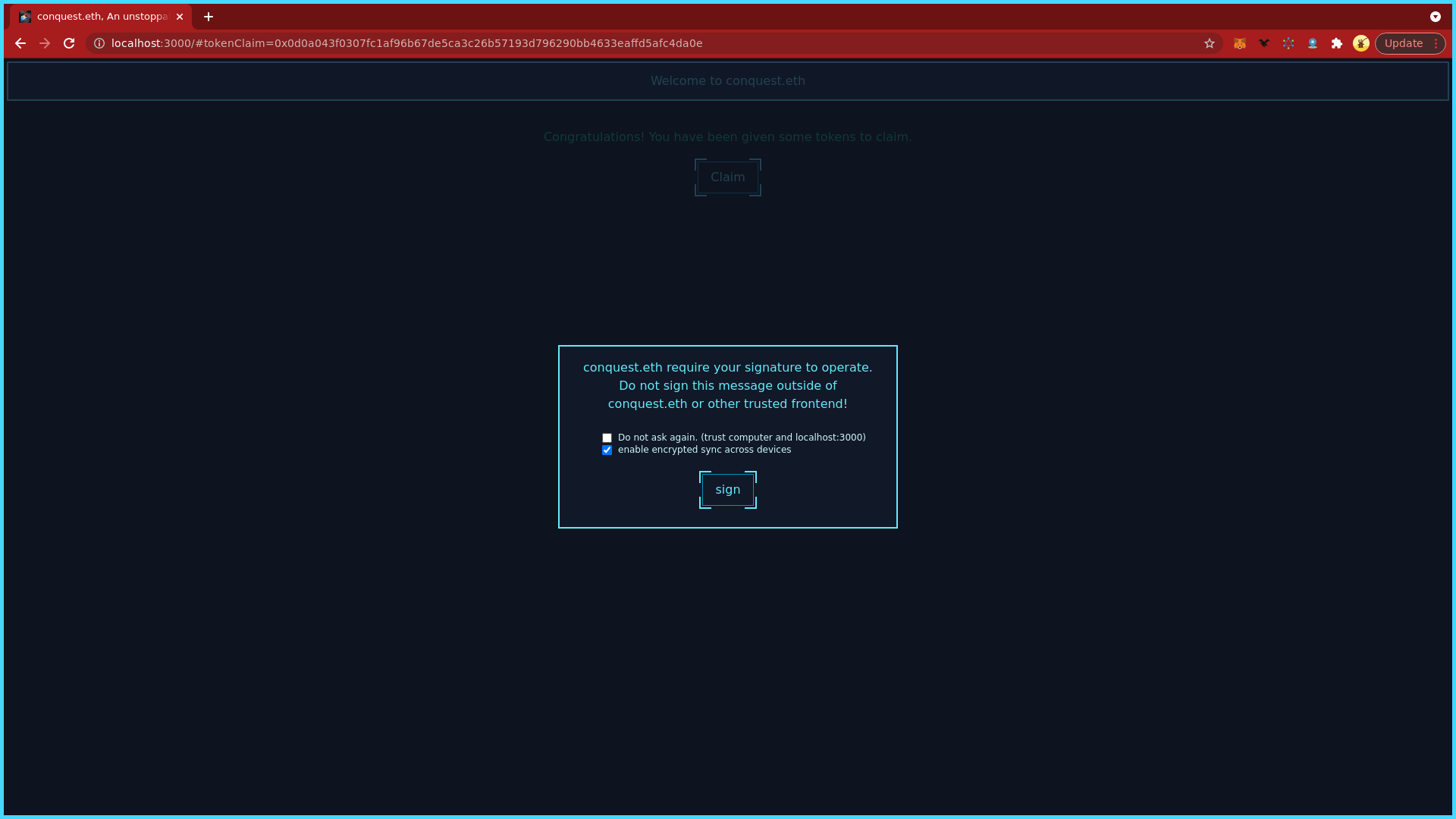
This step let you choose if you want the private key to be remembered so that you do not need to sign this message every time you play, but note that you have to trust your computer / browser as the private key will be stored in clear in your local storage.
It also allow you to decide whether you want to make use of our syncing service that would allow you to use multiple devices and have your game data synced across. We recommend its use, so you can always check your game on any device.
Public Signing Key
Section titled “Public Signing Key”The other signing message that you ll have to agree is to setup a public key for other to send you private message. This feature is not yet fully in place though.
For now you can use for 2 purposes:
- advertise a channel of your choice to be contacted (Discord for example).
- chat in the global and faction specific real-time chat box